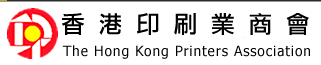Adobe (Nasdaq: ADBE) has announced a milestone agreement to integrate Adobe Sign into Salesforce, the customer relationship platform of Salesforce.com, allowing sales teams to more easily create, sign and route digital agreements.
New features in Adobe Sign for Salesforce offer a better user experience and enhanced compliance, enabling sales teams to focus on relationship-building, selling, and revenue, not the manual, administrative tasks normally associated with creating agreement documents.
Features now available in Adobe Sign for Salesforce include:
1. Easy to Set up Agreement Workflows
It is now easier for sales teams to set up Adobe Agreement Templates. Agreement Templates allow enterprises to set up repeatable, one-click signing processes that select the correct document, add desired recipients, merge Salesforce data like names, product info and prices into a document for signature, map data collected from a document back to Salesforce, and apply their organization’s business rules. The streamlined set-up process makes enterprises easier to initiate an Agreement Template. Agreement Templates can be used to send an agreement from anywhere in Salesforce, including from a Lightning Component, workflow, or custom button.
2. Enhanced Compliance with Government ID Verification
Sales teams can now verify the authenticity of the signer via their government-issued ID before they can access and sign sensitive or confidential documents. Signers can use their smartphone to scan a driver’s license, ID card, or passport to verify their ID.
3. New Web forms for Community Cloud
Adobe Sign already works seamlessly across Salesforce including Sales Cloud, Service Cloud, and Community Cloud. Community Cloud now features new Web forms powered by Adobe Sign, allowing customers to quickly access and sign agreements.
4. Add form fields and payments via the new Salesforce CPQ connector
Salespeople can now immediately generate documents for signature, or initiate new downstream activities like invoicing, order fulfillment, customer onboarding, and even payment collection.
5. Generate and assemble documents on the fly with Salesforce data
Customers of Salesforce can map data directly from any Salesforce object—such as Account, Contact, and Opportunity—into their agreements to be signed. It can collect more than just signatures by including form fields in the document that can send data back to Salesforce.
|