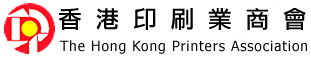With the holidays and the end of the year, the Adobe XD team has delivered the last release for 2017 with more features which were asked for, including improvements to working with type (such as underline text) and the ability to edit graphics in Photoshop from the CC Libraries window.
To learn more about the updates, please visit AdobeLive from 12-14 December to see top UX designers using the latest features in Adobe XD.
Design enhancements Learning from over a thousand votes in UserVoice and feedback from many customers that text underline is essential, Adobe has been working hard to provide this feature. Though it appeared to be easy, Adobe had overcome a few hurdles but were thrilled to deliver a high-quality experience. While other tools simply draw a line under text, XD’s text underline feature leaves space for descenders, resulting in both beautiful script and non-script typefaces.
Users may underline any text elements or sub ranges of text elements using a button in the Text section of the property inspector or using the shortcut, CMD+U/CTRL+U.
Stroke align type This update adds the ability to control a stroke’s position on any object, giving users more control over how borders appear on shapes and closed paths. Previous to this release, basic objects, such as rectangles and ellipses, had an inside stroke and other objects, such as paths, lines, and Boolean groups, had a center-aligned stroke. With this release, users can select a closed object and modify the stroke’s position similar to the “Align Stroke” property in Illustrator.
These options include Outside, Inside, and Center. Both underline and stroke alignment are set when importing vector assets such as SVG, or when copying and pasting from Illustrator.
Creative Cloud Libraries enhancements The XD team has been continuing to improve the workflows between XD and Adobe’s other tools and services. For example, the right-click menu added an “Edit…” option which opens bitmap assets in Photoshop. Any saved edits to the image in Photoshop can also be updated in a user’s XD document. Users can now seamlessly edit bitmap images used in XD from Creative Cloud Libraries with Photoshop.
Also, using Adobe Stock content has become easier. When using unlicensed Adobe Stock content in the updated XD, a simple right-click from the CC Libraries window allows users to license assets more quickly from the Adobe Stock website. Once licensing is complete, all instances of that asset are immediately updated.
Publishing enhancements Once users are ready to share their design for feedback, they can explore some new options when publishing a prototype. Both of these options were repeatedly requested by our community to help make user testing and presentation easier. First, users may turn off hotspot hints. Hotspot hints are the blue highlights that flash over objects to trigger interactions. These hints would flash when a user clicked on an area with no interaction. While this is useful in some cases, the hints were problematic for people conducting user tests. With this update, users can uncheck the “Show Hotspot Hints” option to turn these blue hints off when publishing a prototype.
Another new option is “Open in Full Screen”, which returns a link to open a prototype directly in full-screen mode, the preferred presentation for a lot of people. When viewing the link, a reviewer can press ESC to quit this mode.
Design Specs enhancements Since the first release of Design Specs (Beta) last month, Adobe has been improving the onboarding experience constantly. Adobe wants to ensure that developers know how to navigate and get information from these specs. For example, when a developer first views all of the artboards, a tip on how to navigate around the design would be available.
Additional customer-driven enhancements In addition to a lot of bug fixes, Adobe has also tackled some of the feedback from users. Users may: • Leverage the zoom tool in prototype mode; • Add newlines to comments on web prototypes by typing “Shift+Enter”. “Enter” continues to submit a comment; • Use keyboard shortcuts to increase (CMD+SHIFT+>/CTRL+SHIFT+>) and decrease (CMD+SHIFT+• Import JPG images more accurately with support to image EXIF rotation data.
Get the latest update of Adobe XD Download the December release here or from the Creative Cloud desktop app. If the latest release of XD is not available in Creative Cloud desktop app, please refer to this helpful guide . Enjoy these enhancements and keep creating and sharing incredible experiences with Adobe XD. |